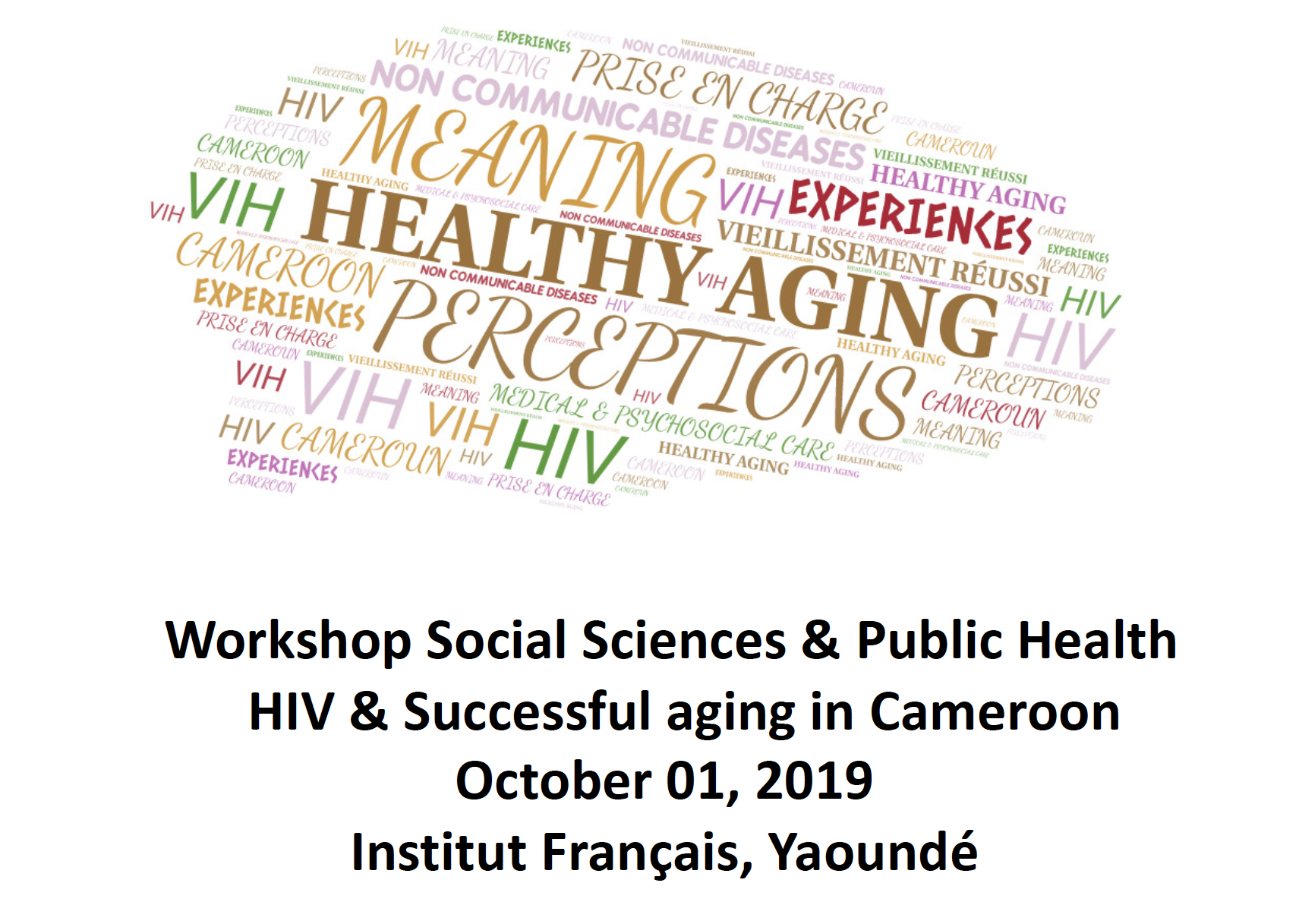Submission of proposals
Process to follow :
1. Log in
In the top right, click on "Connection".
If you already have an account on Sciencesconf or HAL, you can directly login using your settings.
Otherwise, click on "Create an account" and fill out the form.
2. Enter a proposal
In the left menu, under "Connected Space", click on "Deposits".
The "Deposits> My Deposits" window opens.
Just click on "Submit an abstract" and follow the procedure.
Complete all the topics.
You have the possibility to add authors if necessary.
DO NOT FORGET TO VALIDATE YOUR DEPOSIT BY CLICKING ON "DEPOSIT".
A window appears to confirm that your submission has been taken into account.
You will also receive a confirmation email.
Thank you for your contribution.